Create distinctive vector artwork for any project. Used by design professionals worldwide, Adobe Illustrator CS5 software provides precision and power with sophisticated drawing tools, expressive natural brushes, a host of time-savers, and integration with Adobe CS Live online services.* CS Live services are complimentary for a limited time.
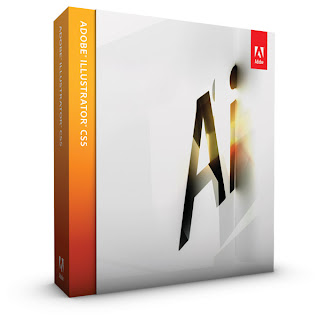
Find precision and power in new Adobe Illustrator CS5 software. Draw accurately in perspective, create variable-width strokes, paint with lifelike brushes, and take advantage of integration with new Adobe CS Live online services.* CS Live onlineservices are complimentary for a limited time.
Whats new in Illustrator CS5
Perspective Drawing
Draw shapes and scenes in accurate 1-,2-, or 3-point linear perspective to create the look of realistic depth and distance. See it in action
Beautiful Strokes
Fully control variable-width strokes, arrowheads, dashes, and art brush scaling along a path. See it in action
Crisp graphics for web and mobile devices
Create vector objects precisely on the files pixel grid for delivering pixel-aligned raster artwork. See it in action
Shape Builder tool
Intuitively combine, edit, and fill shapes directly on your artboard without accessing multiple tools and panels. See it in action
Roundtrip editing with Flash Catalyst
Edit artwork in Illustrator while maintaining structure and interactivity added using Adobe Flash Catalyst. See it in action
Integration with Adobe CS Review
Create and share an online review of your artwork and view comments using Adobe CS Review, one of the new CS Live online services.*
Create interactivity without writing code
Take Illustrator designs into Flash Catalyst and create interactive experiences without writing code.
Do more with Creative Suite Design Premium
Bristle Brush
Paint with vectors that resemble natural-media brush strokes, controlling bristle characteristics and paint opacity. See it in action
Multiple artboard enhancements enhanced
Work on up to 100 artboards of varying sizes in one file, organized and viewed the way you want. See it in action
Drawing enhancements
Work faster with everyday tools. Join paths with a keystroke, draw behind, and draw inside. See it in action
Resolution-independent Effects
Apply raster effects, such as drop shadows, blurs, and textures, that maintain a consistent appearance across media.
*This product may allow you to extend its functionality by accessing certain features that are hosted online, including CS Live online services (Online Services), provided you have a high-speed Internet connection. The Online Services, and some features thereof, may not be available in all countries, languages, and/or currencies and may be discontinued in whole or in part without notice. Use of the Online Services is governed by separate terms of use and by the Online Privacy Policy, and access to some services may require user registration. Some Online Services, including services that are initially offered at no charge, may be subject to additional fees and require a separate subscription. For more details and to review the applicable terms of use and Online Privacy Policy, visit www.adobe.com. For more information about CSLive online services, visit www.adobe.com/go/cslive.
CS5 online launch event
Watch how the all-new Creative Suite 5 will help you deliver innovative ideas in print, web, interactive, and mobile.
Creative Suite Buzz Hub
Follow your favorite products on social media sites and keep up with the Creative Suite evangelists as they travel around the world.
Whats new in Illustrator CS5
Perspective Drawing
Draw shapes and scenes in accurate 1-,2-, or 3-point linear perspective to create the look of realistic depth and distance. See it in action
Beautiful Strokes
Fully control variable-width strokes, arrowheads, dashes, and art brush scaling along a path. See it in action
Crisp graphics for web and mobile devices
Create vector objects precisely on the files pixel grid for delivering pixel-aligned raster artwork. See it in action
Shape Builder tool
Intuitively combine, edit, and fill shapes directly on your artboard without accessing multiple tools and panels. See it in action
Roundtrip editing with Flash Catalyst
Edit artwork in Illustrator while maintaining structure and interactivity added using Adobe Flash Catalyst. See it in action
Integration with Adobe CS Review
Create and share an online review of your artwork and view comments using Adobe CS Review, one of the new CS Live online services.*
Create interactivity without writing code
Take Illustrator designs into Flash Catalyst and create interactive experiences without writing code.
Do more with Creative Suite Design Premium
Bristle Brush
Paint with vectors that resemble natural-media brush strokes, controlling bristle characteristics and paint opacity. See it in action
Multiple artboard enhancements enhanced
Work on up to 100 artboards of varying sizes in one file, organized and viewed the way you want. See it in action
Drawing enhancements
Work faster with everyday tools. Join paths with a keystroke, draw behind, and draw inside. See it in action
Resolution-independent Effects
Apply raster effects, such as drop shadows, blurs, and textures, that maintain a consistent appearance across media.
*This product may allow you to extend its functionality by accessing certain features that are hosted online, including CS Live online services (Online Services), provided you have a high-speed Internet connection. The Online Services, and some features thereof, may not be available in all countries, languages, and/or currencies and may be discontinued in whole or in part without notice. Use of the Online Services is governed by separate terms of use and by the Online Privacy Policy, and access to some services may require user registration. Some Online Services, including services that are initially offered at no charge, may be subject to additional fees and require a separate subscription. For more details and to review the applicable terms of use and Online Privacy Policy, visit www.adobe.com. For more information about CSLive online services, visit www.adobe.com/go/cslive.
CS5 online launch event
Watch how the all-new Creative Suite 5 will help you deliver innovative ideas in print, web, interactive, and mobile.
Creative Suite Buzz Hub
Follow your favorite products on social media sites and keep up with the Creative Suite evangelists as they travel around the world.

